💡 InterSystems Cachè:
Setup:
Install the drivers from ftp.intersystems.com
Windows ODBC Data Source
Configure the ODBC driver via the ODBC Data Source Administrator:
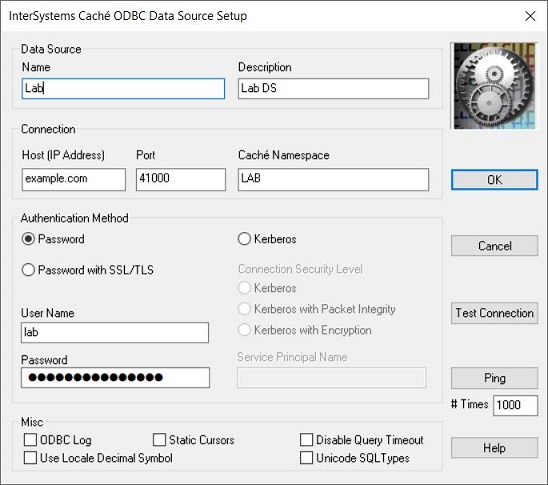
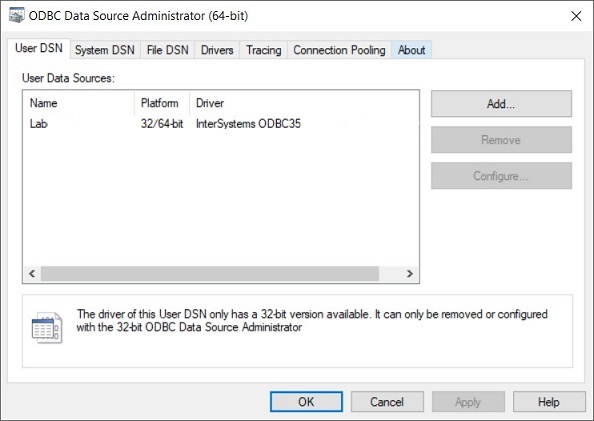
UNIX /etc/odbc.ini unixODBC (Cachè ODBC Connection Parameters)
[ODBC Data Sources]
Lab=Lab
[Lab]
Driver=/usr/cachesys/bin/libcacheodbc35.so
Description=Lab
Host=example.com
Namespace=LAB
UID=lab
Password=labExamplePwd
Port=41000
Protocol=TCP
Query Timeout=1
Static Cusrsors=0
Trace=off
TraceFile=iodbctrace.log
Authentication Method=0
Security Level=2
Service Principal Name=example.com
[Default]
Driver=/usr/cachesys/bin/libcacheodbc35.so
Examples:
The examples below use the following setup:
Private Options Configuration: (appended to the subsequent connection options, shows other connections for illustration purposes)
{
"univ": {
"db": {
"mssql": {
"username":"sa",
"password": "sqlS3rv35local"
},
"oracle": {
"username": "system",
"password": "oracl3local"
},
"mysql": {
"username":"root",
"password": "my3qllocal"
},
"postgresql": {
"username":"postgres",
"password": "p0stgr3slocal"
},
"cache": {}
}
}
}
NOTE:
univ.db.cachedoes not require any additional private properties since the Cachè ODBC driver only requires theDSNin the connection options
Connection Options Configuration:
{
"db": {
"dialects": {
"odbc": "sqler-odbc"
},
"connections": [
{
"id": "cache",
"name": "cache",
"dir": "db/cache",
"service": "Lab",
"dialect": "odbc",
"pool": {},
"driverOptions": {
"connection": {
"DSN": "${service}"
},
"pool": {
"shrink": true
}
}
}
]
}
}
NOTE:
db.connections.driverOptions.connection.DSNinterpolates intodb.connections[].service
Test code that illustrates how to use Cachè + ODBC with various examples
// assuming "conf" contains combined "univ" and "db" objects from above
// create/initialize ODBC manager
const manager = new Manager(conf);
await manager.init();
// see subsequent examples for different examples
const result = await runExample(manager, 'mssql');
console.log('Result:', result);
// after we're done using the manager we should close it
process.on('SIGINT', async function sigintDB() {
await manager.close();
console.log('Manager has been closed');
});
Read:
-- db/cache/site/read.lab.departments.sql
SELECT DP.ID AS "id", DP.LabDeptCode AS "code", DP.LabDeptName AS "name"
FROM SITE.MA_LabDept DP
WHERE UPPER(DP.LabDeptName) LIKE UPPER('%' || :labDeptName || '%')
ORDER BY DP.LabDeptName ASC
'use strict';
// export just to illustrate module usage
module.exports = async function runExample(manager, connName) {
// execute the SQL statement and capture the results
const rslt = await manager.db[connName].site.read.lab.departments({
binds: {
labDeptName: 'Blood'
}
});
return rslt;
};
Create:
-- db/cache/site/create.lab.departments.sql
INSERT INTO MA_LabDept (ID, LabDeptName, LabDeptCode)
VALUES (:id, :name, :code)
'use strict';
// export just to illustrate module usage
module.exports = async function runExample(manager, connName) {
// begin tranaction
const txId = await manager.db[connName].beginTransaction();
let exec1, exec2;
try {
// set the transaction ID on the execution options
// so the SQL executions are invoked within the
// same transaction scope from the connection pool
// execute within a transaction scope, but don't commit
// (i.e. autoCommit === false and transactionId = txId)
exec1 = await manager.db[connName].site.create.lab.departments({
autoCommit: false,
transactionId: txId,
binds: {
id: 1,
name: 'Blood Bank',
code: 'BB'
}
});
// execute within the same transaction scope
// and commit after the satement has executed
// (i.e. autoCommit === true and transactionId = txId)
exec2 = await manager.db[connName].site.create.lab.departments({
autoCommit: true,
transactionId: txId,
binds: {
id: 2,
name: 'Blood Bank Send Out',
code: 'BBSO'
}
});
} catch (err) {
if (exec1) {
// can rollback using either exc1.rollback() or exc2.rollback()
await exc1.rollback();
}
}
// return the results
return {
dept1: exec1 && exec1.rows,
dept2: exec2 && exec2.rows
};
};